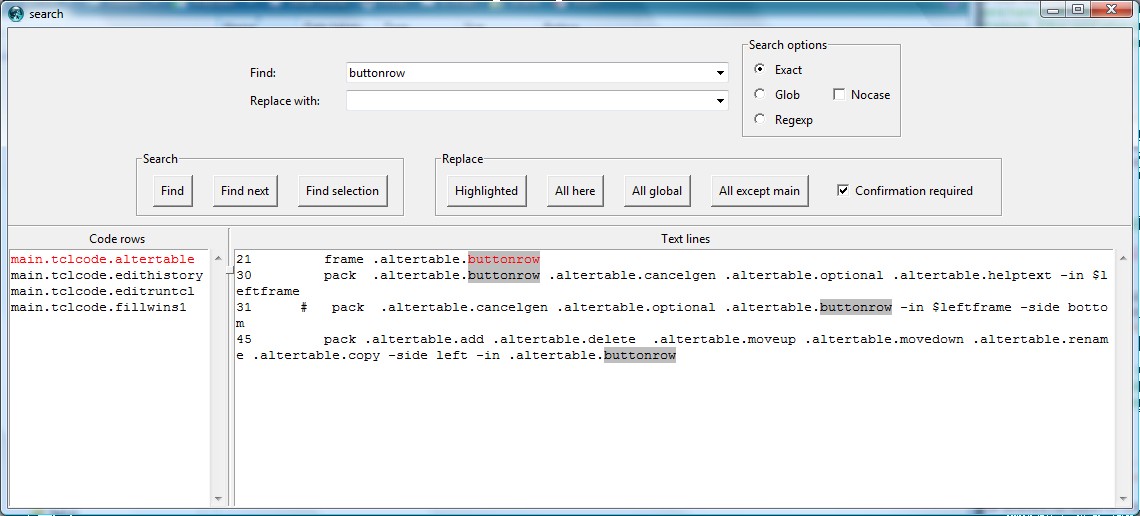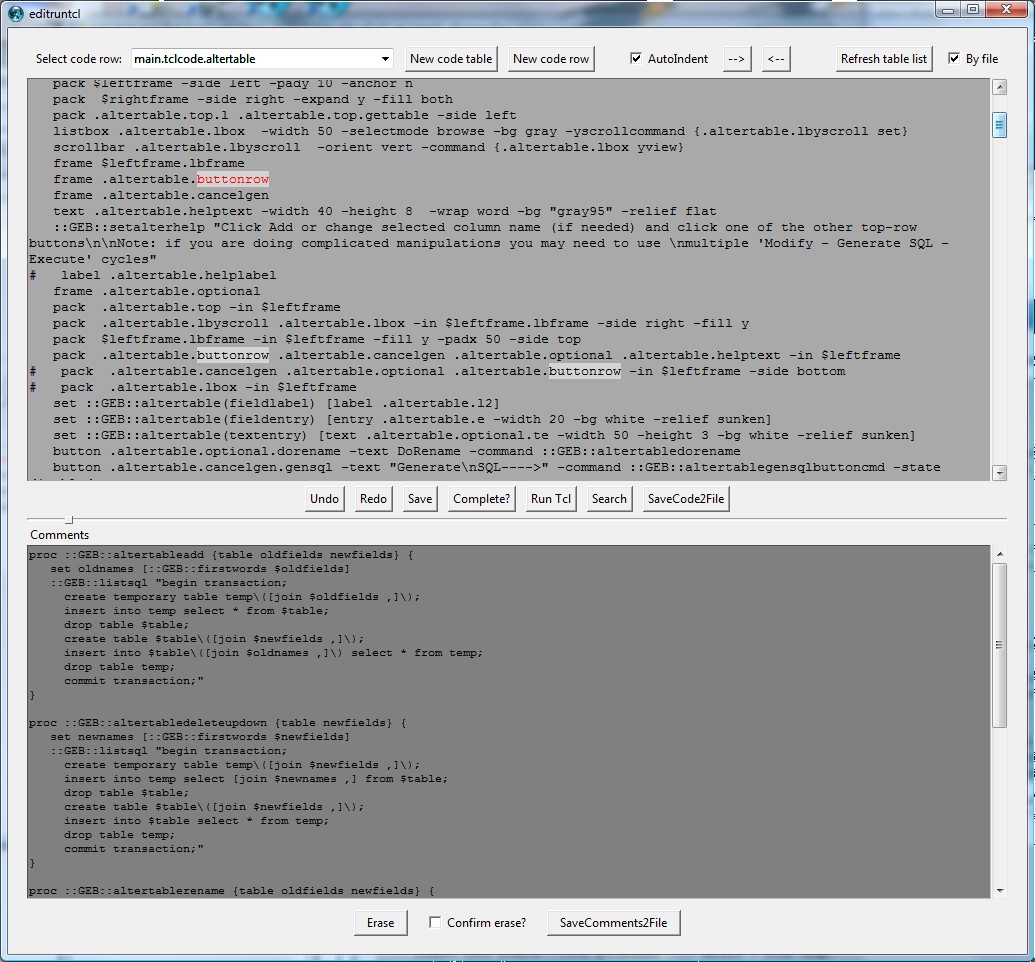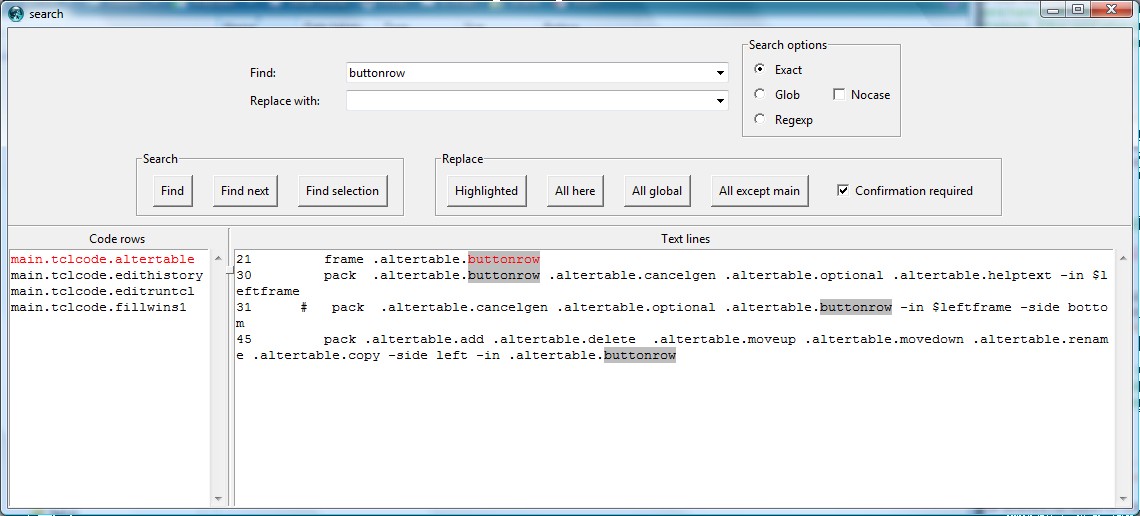Edit - Run Window
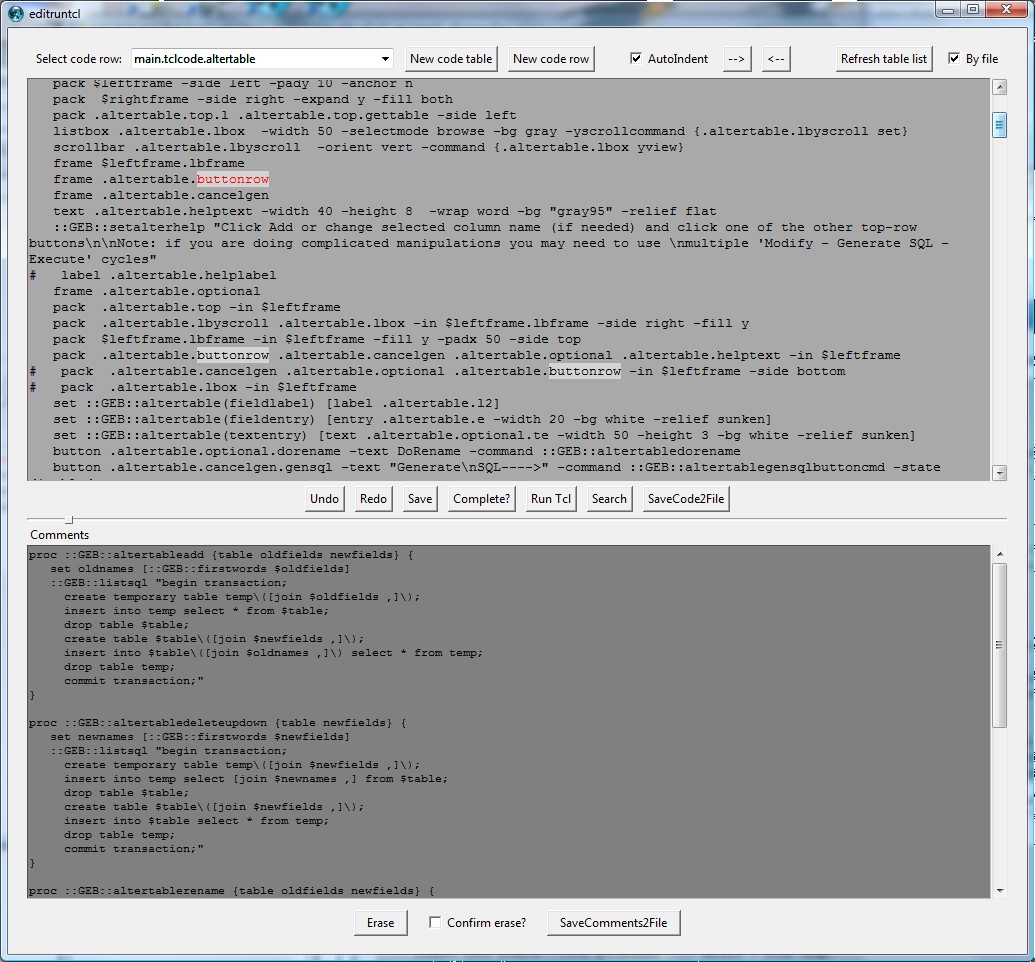
Main window for managing large blocks of code
Combobox for selection of code row from table
Text widgets for code and comments columns
Button for creating new (or connecting to old) table with
additional code
Button for adding new row of code to any code table
Editing code window sets flag to minimize chance of losing work
Linked to:
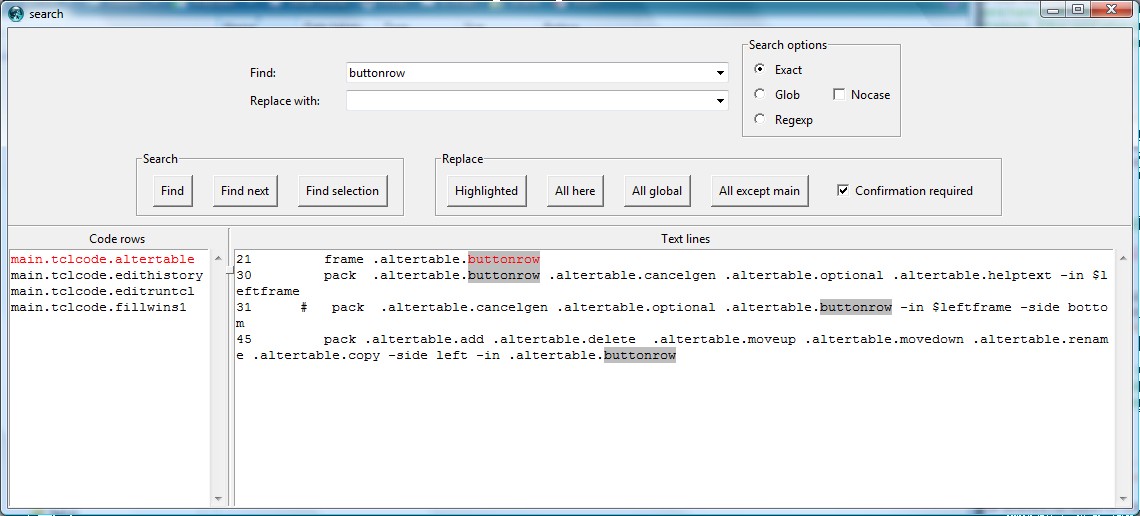
Search window
Shows all lines of code text in the current code block containing
the target text
Shows all code blocks in any code table containing desired text
- Clicking on one switches to that code block
Search text can be current selection of main edit window ("Find
selection" button)
Search can be Exact, Nocase, Glob, or Regexp
Replace can be Selected-instance-only or global (in current code
block)
- Global without confirmation replaces all instances of search
string with \\uFFFF and then replaces \\uFFFF with desired string (so
replacement string can contain search string)
Replace can be immediate or with confirmation required