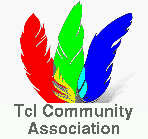The "add" command:
Make arrangements to add one or more files or directories to the current check-out at the next commit.
When adding files or directories recursively, filenames that begin with "." are excluded by default. To include such files, add the "--dotfiles" option to the command-line.
The --ignore and --clean options are comma-separated lists of glob patterns for files to be excluded. Example: '*.o,*.obj,*.exe' If the --ignore option does not appear on the command line then the "ignore-glob" setting is used. If the --clean option does not appear on the command line then the "clean-glob" setting is used.
When attempting to explicitly add files on the commandline, and if those match "ignore-glob", a confirmation is asked first. This can be prevented using the -f|--force option.
The --case-sensitive option determines whether or not filenames should be treated case sensitive or not. If the option is not given, the default depends on the global setting, or the operating system default, if not set.
Options:
- --case-sensitive BOOL
- Override the case-sensitive setting
- --dotfiles
- Include files beginning with a dot (".")
- -f|--force
- Add files without prompting
- --ignore CSG
- Ignore unmanaged files matching patterns from the Comma Separated Glob (CSG) pattern list
- --clean CSG
- Also ignore files matching patterns from the Comma Separated Glob (CSG) list
- --reset
- Reset the ADDED state of a check-out, such that all newly-added (but not yet committed) files are no longer added. No flags other than --verbose and --dry-run may be used with --reset.
- --allow-reserved
- Permit filenames which are reserved on Windows platforms. Such files cannot be checked out on Windows, so use with care.
The following options are only valid with --reset:
- -v|--verbose
- Output information about each --reset file
- -n|--dry-run
- Display instead of run actions