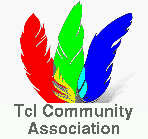The "scrub" command:
Usage: fossil scrub ?OPTIONS? ?REPOSITORY?
The command removes sensitive information (such as passwords) from a repository so that the repository can be sent to an untrusted reader.
By default, only passwords are removed. However, if the --verily option is added, then private branches, concealed email addresses, IP addresses of correspondents, and similar privacy-sensitive fields are also purged. If the --private option is used, then only private branches are removed and all other information is left intact.
This command permanently deletes the scrubbed information. THE EFFECTS OF THIS COMMAND ARE IRREVERSIBLE. USE WITH CAUTION!
The user is prompted to confirm the scrub unless the --force option is used.
Options:
- --force
- Do not prompt for confirmation
- --private
- Only private branches are removed from the repository
- --verily
- Scrub real thoroughly (see above)