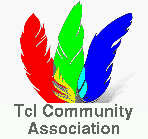[ Main Table Of Contents | Table Of Contents | Keyword Index | Categories | Modules | Applications ]
doctools::idx::export::html(n) 0.2 tcllib "Documentation tools"
Name
doctools::idx::export::html - HTML export plugin
Synopsis
- package require Tcl 8.4
- package require doctools::idx::export::html ?0.2?
- package require doctools::text
- package require doctools::html
- package require doctools::html::cssdefaults
Description
This package implements the doctools keyword index export plugin for the generation of HTML markup.
This is an internal package of doctools, for use by the higher level management packages handling keyword indices, especially doctools::idx::export, the export manager.
Using it from a regular interpreter is possible, however only with contortions, and is not recommended. The proper way to use this functionality is through the package doctools::idx::export and the export manager objects it provides.
API
The API provided by this package satisfies the specification of the docidx export plugin API version 2.
- export serial configuration
This command takes the canonical serialization of a keyword index, as specified in section Keyword index serialization format, and contained in serial, the configuration, a dictionary, and generates HTML markup encoding the index. The created string is then returned as the result of the command.
Configuration
The html export plugin recognizes the following configuration variables and changes its behaviour as they specify.
- string user
This standard configuration variable contains the name of the user running the process which invoked the export plugin. The plugin puts this information into the provenance comment at the beginning of the generated document.
- string file
This standard configuration variable contains the name of the file the index came from. This variable may not be set or contain the empty string. The plugin puts this information, if defined, i.e. set and not the empty string, into the provenance comment at the beginning of the generated document.
- dictionary map
This standard configuration variable contains a dictionary mapping from the symbolic files names in manpage references to the actual filenames and/or urls to be used in the output.
Url references and symbolic file names without a mapping are used unchanged.
- boolean newlines
If this flag is set the plugin will break the generated html code across lines, with each markup command on a separate line.
If this flag is not set (the default), the whole document will be written on a single line, with minimum spacing between all elements.
- boolean indented
If this flag is set the plugin will indent the markup commands according to the structure of indices. To make this work this also implies that newlines is set.
If this flag is not set (the default), the output is formatted as per the value of newlines, and no indenting is done.
- string meta
This variable is meant to hold a fragment of HTML (default: empty). The fragment it contains will be inserted into the generated output in the <head> section of the document, just after the <title> tag.
- string header
This variable is meant to hold a fragment of HTML (default: empty). The fragment it contains will be inserted into the generated output just after the <h1> title tag in the body of the document, in the class.header <div>'ision.
- string footer
This variable is meant to hold a fragment of HTML (default: empty). The fragment it contains will be inserted into the generated output just before the </body> tag, in the class.footer <div>'ision.
- dictionary kwid
The value of this variable (default: empty) maps keywords to the identifiers to use as their anchor names. Each keyword FOO not found in the dictionary uses KW-FOO as anchor, i.e. itself prefixed with the string KW-.
- string sepline
The value of this variable is the string to use for the separator comments inserted into the output when the outpout is broken across lines and/or indented. The default string consists of 60 dashes.
- integer kwidth
This variable holds the size of the keyword column in the main table generated by the plugin, in percent of the total width of the table. This is an integer number in the range of 1 to 99. Choosing a value outside of that range causes the generator to switch back to the defauly setting, 35 percent.
- string dot
This variable contains a HTML fragment inserted between the entries of the navigation bar, and the references associated with each keyword. The default is the HTML entity · i.e. the bullet character, also known as the "Greek middle dot", i.e. the unicode character 00B7.
- string class.main
This variable contains the class name for the main <div>'ivision of the generated document. The default is doctools.
- string class.header
This variable contains the class name for the header <div>'ision of the generated document. The default is idx-header. This division contains the document title, the user specified header, if any, a visible separator line, and the navigation bar for quick access to each keyword section.
- string class.title
This variable contains the class name for the <h1> tag enclosing the document title. The default is idx-title.
- string class.navsep
This variable contains the class name for the <hr> separators in the header and footer sections of the generated document. The default is idx-navsep.
- string class.navbar
This variable contains the class name for the navigation <div>'ision enclosing the navigation bar of the generated document. The default is idx-kwnav.
- string class.contents
This variable contains the class name for the <table> holding the keywords and their references in the generated document. The default is idx-contents.
- string class.leader
This variable contains the class name for the anchor names the plugin inserts into the keyword table when switching from one section to the next (Each section holds all keywords with a particular first character). The default is idx-leader.
- string class.row0
This variable contains the class name used to label the even rows (<tr>) of the keyword table. The default is idx-even.
- string class.row1
This variable contains the class name used to label the odd rows (<tr>) of the keyword table. The default is idx-odd.
- string class.keyword
This variable contains the class name used to label the keyword cells/column (<td>) in the keyword table of the document. The default is idx-keyword.
- string class.refs
This variable contains the class name used to label the reference cells/column (<td>) in the keyword table of the document. The default is idx-refs.
- string class.footer
This variable contains the class name for the footer <div>'ision of the generated document. The default is idx-footer. This division contains a browser-visible separator line and the user specified footer, if any.
Note that this plugin ignores the standard configuration variable format, and its value.
Keyword index serialization format
Here we specify the format used by the doctools v2 packages to serialize keyword indices as immutable values for transport, comparison, etc.
We distinguish between regular and canonical serializations. While a keyword index may have more than one regular serialization only exactly one of them will be canonical.
- regular serialization
An index serialization is a nested Tcl dictionary.
This dictionary holds a single key, doctools::idx, and its value. This value holds the contents of the index.
The contents of the index are a Tcl dictionary holding the title of the index, a label, and the keywords and references. The relevant keys and their values are
- title
The value is a string containing the title of the index.
- label
The value is a string containing a label for the index.
- keywords
The value is a Tcl dictionary, using the keywords known to the index as keys. The associated values are lists containing the identifiers of the references associated with that particular keyword.
Any reference identifier used in these lists has to exist as a key in the references dictionary, see the next item for its definition.
- references
The value is a Tcl dictionary, using the identifiers for the references known to the index as keys. The associated values are 2-element lists containing the type and label of the reference, in this order.
Any key here has to be associated with at least one keyword, i.e. occur in at least one of the reference lists which are the values in the keywords dictionary, see previous item for its definition.
The type of a reference can be one of two values,
- manpage
The identifier of the reference is interpreted as symbolic file name, referring to one of the documents the index was made for.
- url
The identifier of the reference is interpreted as an url, referring to some external location, like a website, etc.
- canonical serialization
The canonical serialization of a keyword index has the format as specified in the previous item, and then additionally satisfies the constraints below, which make it unique among all the possible serializations of the keyword index.
The keys found in all the nested Tcl dictionaries are sorted in ascending dictionary order, as generated by Tcl's builtin command lsort -increasing -dict.
The references listed for each keyword of the index, if any, are listed in ascending dictionary order of their labels, as generated by Tcl's builtin command lsort -increasing -dict.
Bugs, Ideas, Feedback
This document, and the package it describes, will undoubtedly contain bugs and other problems. Please report such in the category doctools of the Tcllib Trackers. Please also report any ideas for enhancements you may have for either package and/or documentation.
When proposing code changes, please provide unified diffs, i.e the output of diff -u.
Note further that attachments are strongly preferred over inlined patches. Attachments can be made by going to the Edit form of the ticket immediately after its creation, and then using the left-most button in the secondary navigation bar.
Category
Text formatter plugin
Copyright
Copyright © 2009 Andreas Kupries <andreas_kupries@users.sourceforge.net>