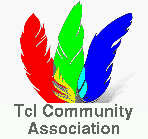[ Main Table Of Contents | Table Of Contents | Keyword Index | Categories | Modules | Applications ]
mime(n) 1.6 tcllib "Mime"
Name
mime - Manipulation of MIME body parts
Synopsis
- package require Tcl 8.5
- package require mime ?1.6?
- ::mime::initialize ?-canonical type/subtype ?-param {key value}...? ?-encoding value? ?-header {key value}...?? (-file name | -string value | -parts {token1 ... tokenN})
- ::mime::finalize token ?-subordinates all | dynamic | none?
- ::mime::getproperty token ?property | -names?
- ::mime::getheader token ?key | -names?
- ::mime::setheader token key value ?-mode write | append | delete?
- ::mime::getbody token ?-decode? ?-command callback ?-blocksize octets??
- ::mime::copymessage token channel
- ::mime::buildmessage token
- ::mime::parseaddress string
- ::mime::parsedatetime (string | -now) property
- ::mime::mapencoding encoding_name
- ::mime::reversemapencoding charset_type
Description
The mime library package provides the commands to create and manipulate MIME body parts.
- ::mime::initialize ?-canonical type/subtype ?-param {key value}...? ?-encoding value? ?-header {key value}...?? (-file name | -string value | -parts {token1 ... tokenN})
This command creates a MIME part and returns a token representing it.
If the -canonical option is present, then the body is in canonical (raw) form and is found by consulting either the -file, -string, or -parts option.
In addition, both the -param and -header options may occur zero or more times to specify Content-Type parameters (e.g., charset) and header keyword/values (e.g., Content-Disposition), respectively.
Also, -encoding, if present, specifies the Content-Transfer-Encoding when copying the body.
If the -canonical option is not present, then the MIME part contained in either the -file or the -string option is parsed, dynamically generating subordinates as appropriate.
- ::mime::finalize token ?-subordinates all | dynamic | none?
This command destroys the MIME part represented by token. It returns an empty string.
If the -subordinates option is present, it specifies which subordinates should also be destroyed. The default value is dynamic, destroying all subordinates which were created by ::mime::initialize together with the containing body part.
- ::mime::getproperty token ?property | -names?
This command returns a string or a list of strings containing the properties of a MIME part. If the command is invoked with the name of a specific property, then the corresponding value is returned; instead, if -names is specified, a list of all properties is returned; otherwise, a serialized array of properties and values is returned.
The possible properties are:
- content
The type/subtype describing the content
- encoding
The "Content-Transfer-Encoding"
- params
A list of "Content-Type" parameters
- parts
A list of tokens for the part's subordinates. This property is present only if the MIME part has subordinates.
- size
The approximate size of the content (unencoded)
- ::mime::getheader token ?key | -names?
This command returns the header of a MIME part, as a list of strings.
A header consists of zero or more key/value pairs. Each value is a list containing one or more strings.
If this command is invoked with the name of a specific key, then a list containing the corresponding value(s) is returned; instead, if -names is specified, a list of all keys is returned; otherwise, a serialized array of keys and values is returned. Note that when a key is specified (e.g., "Subject"), the list returned usually contains exactly one string; however, some keys (e.g., "Received") often occur more than once in the header, accordingly the list returned usually contains more than one string.
- ::mime::setheader token key value ?-mode write | append | delete?
This command writes, appends to, or deletes the value associated with a key in the header. It returns a list of strings containing the previous value associated with the key.
The value for -mode is one of:
- write
The key/value is either created or overwritten (the default).
- append
A new value is appended for the key (creating it as necessary).
- delete
All values associated with the key are removed (the value parameter is ignored).
- ::mime::getbody token ?-decode? ?-command callback ?-blocksize octets??
This command returns a string containing the body of the leaf MIME part represented by token in canonical form.
If the -command option is present, then it is repeatedly invoked with a fragment of the body as this:
uplevel #0 $callback [list "data" $fragment]
(The -blocksize option, if present, specifies the maximum size of each fragment passed to the callback.)
When the end of the body is reached, the callback is invoked as:
uplevel #0 $callback "end"Alternatively, if an error occurs, the callback is invoked as:
uplevel #0 $callback [list "error" reason]Regardless, the return value of the final invocation of the callback is propagated upwards by ::mime::getbody.
If the -command option is absent, then the return value of ::mime::getbody is a string containing the MIME part's entire body.
If the option -decode is absent the return value computed above is returned as is. This means that it will be in the charset specified for the token and not the usual utf-8. If the option -decode is present however the command will use the charset information associated with the token to convert the string from its encoding into utf-8 before returning it.
- ::mime::copymessage token channel
This command copies the MIME represented by token part to the specified channel. The command operates synchronously, and uses fileevent to allow asynchronous operations to proceed independently. It returns an empty string.
- ::mime::buildmessage token
This command returns the MIME part represented by token as a string. It is similar to ::mime::copymessage, only it returns the data as a return string instead of writing to a channel.
- ::mime::parseaddress string
This command takes a string containing one or more 822-style address specifications and returns a list of serialized arrays, one element for each address specified in the argument. If the string contains more than one address they will be separated by commas.
Each serialized array contains the properties below. Note that one or more of these properties may be empty.
- address
local@domain
- comment
822-style comment
- domain
the domain part (rhs)
- error
non-empty on a parse error
- group
this address begins a group
- friendly
user-friendly rendering
- local
the local part (lhs)
- memberP
this address belongs to a group
- phrase
the phrase part
- proper
822-style address specification
- route
822-style route specification (obsolete)
- ::mime::parsedatetime (string | -now) property
This command takes a string containing an 822-style date-time specification and returns the specified property as a serialized array.
The list of properties and their ranges are:
- hour
0 .. 23
- lmonth
January, February, ..., December
- lweekday
Sunday, Monday, ... Saturday
- mday
1 .. 31
- min
0 .. 59
- mon
1 .. 12
- month
Jan, Feb, ..., Dec
- proper
822-style date-time specification
- rclock
elapsed seconds between then and now
- sec
0 .. 59
- wday
0 .. 6 (Sun .. Mon)
- weekday
Sun, Mon, ..., Sat
- yday
1 .. 366
- year
1900 ...
- zone
-720 .. 720 (minutes east of GMT)
- ::mime::mapencoding encoding_name
This commansd maps tcl encodings onto the proper names for their MIME charset type. This is only done for encodings whose charset types were known. The remaining encodings return "" for now.
- ::mime::reversemapencoding charset_type
This command maps MIME charset types onto tcl encoding names. Those that are unknown return "".
KNOWN BUGS
- Tcllib Bug #447037
This problem affects only people which are using Tcl and Mime on a 64-bit system. The currently recommended fix for this problem is to upgrade to Tcl version 8.4. This version has extended 64 bit support and the bug does not appear anymore.
The problem could have been generally solved by requiring the use of Tcl 8.4 for this package. We decided against this solution as it would force a large number of unaffected users to upgrade their Tcl interpreter for no reason.
See Ticket 447037 for additional information.
Bugs, Ideas, Feedback
This document, and the package it describes, will undoubtedly contain bugs and other problems. Please report such in the category mime of the Tcllib Trackers. Please also report any ideas for enhancements you may have for either package and/or documentation.
When proposing code changes, please provide unified diffs, i.e the output of diff -u.
Note further that attachments are strongly preferred over inlined patches. Attachments can be made by going to the Edit form of the ticket immediately after its creation, and then using the left-most button in the secondary navigation bar.
Category
Text processing
Copyright
Copyright © 1999-2000 Marshall T. Rose